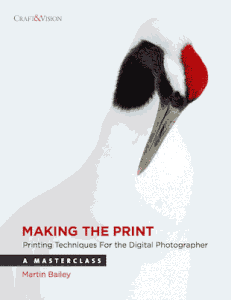Here is this week’s image, a sunset shot, looking at Catalina Island with the sun setting behind it. I rushed home because the sunset was so colorful, this was near the end, did not have time to setup a tripod so I rested the camera on the railing and turned on the IS to help stabilize the shot. This is a 1 second exposure at f4.0 taken with a 24-105mm lens at 73mm on a Canon 5dMII. All I did was adjust the contrast I did not add any saturation or change the color this is how it came out of the camera with just a little contrast adjustment. Amazing colors, I really need to make sure I carry my camera around with me, but at least I did not miss all of it, it was nice to watch the colors while driving too and just enjoy it visually. Thanks for looking.